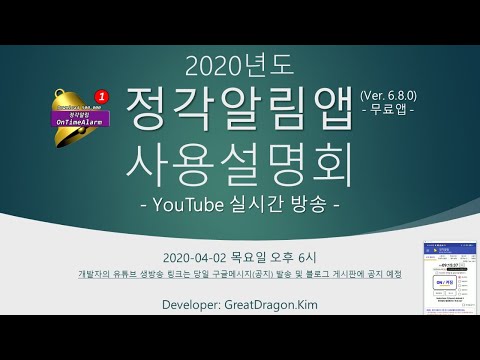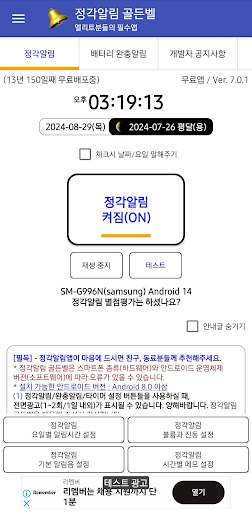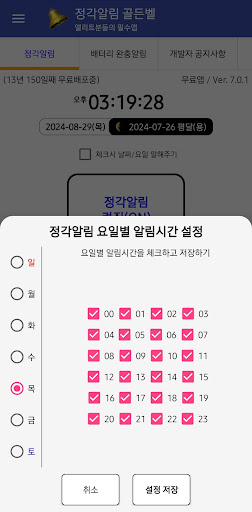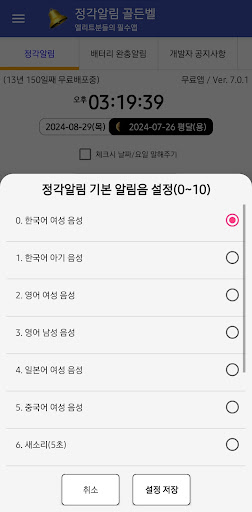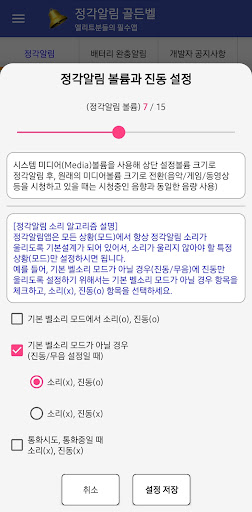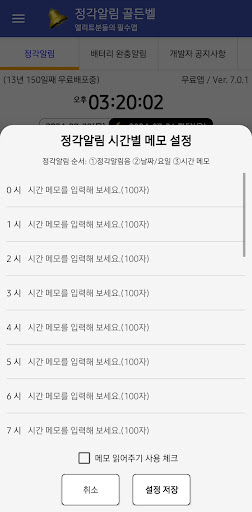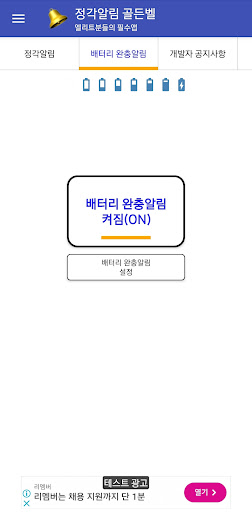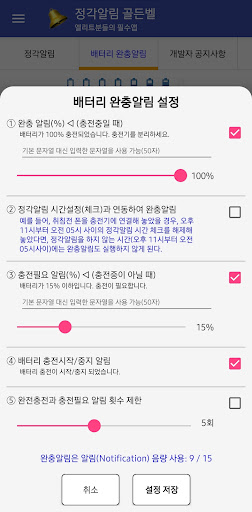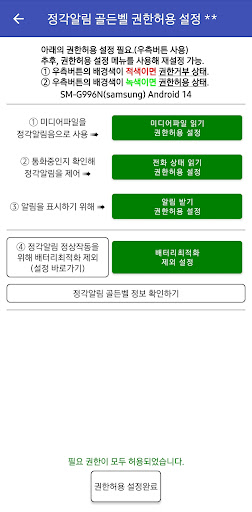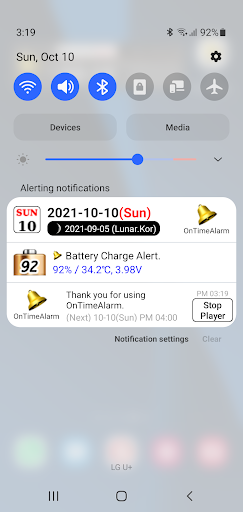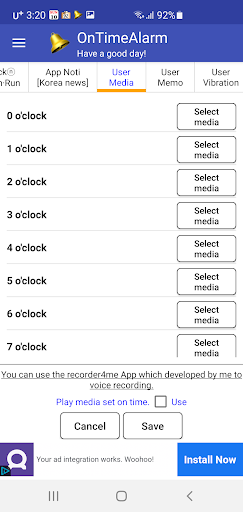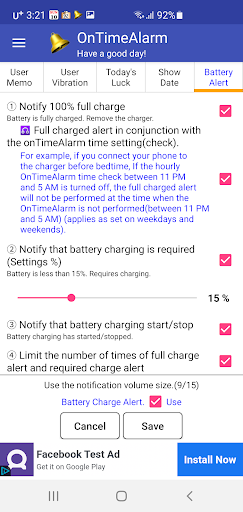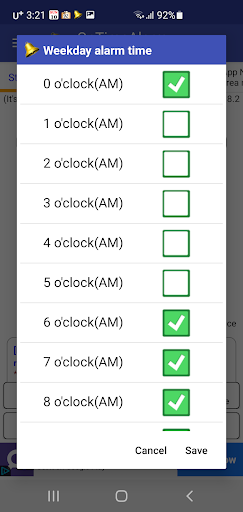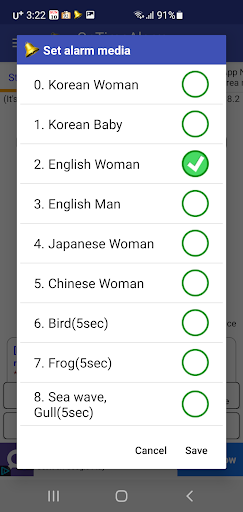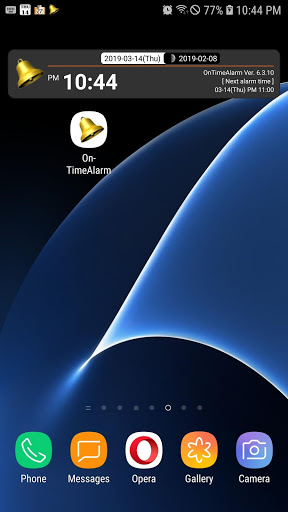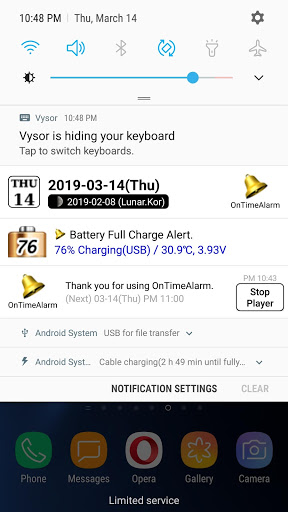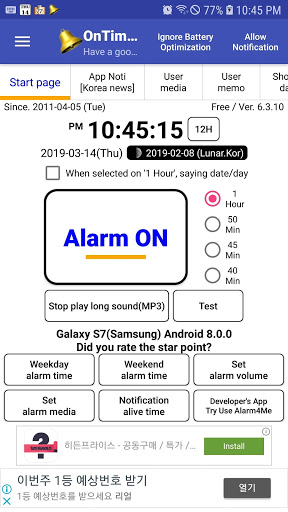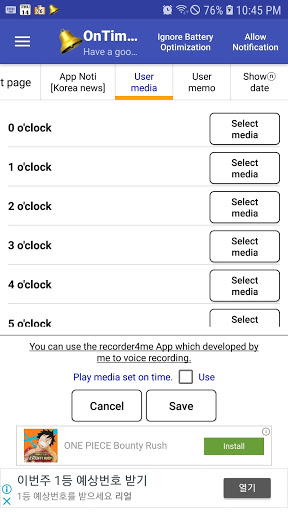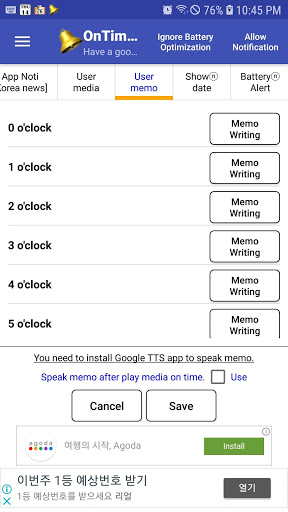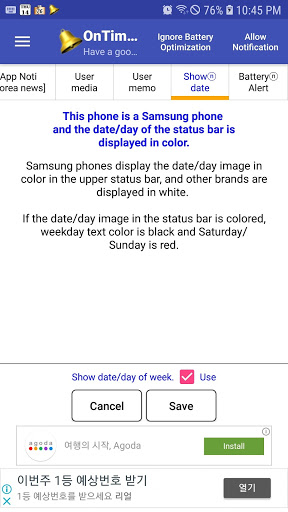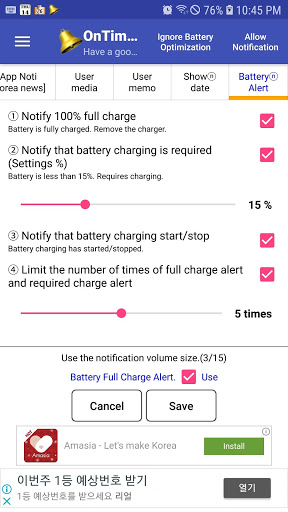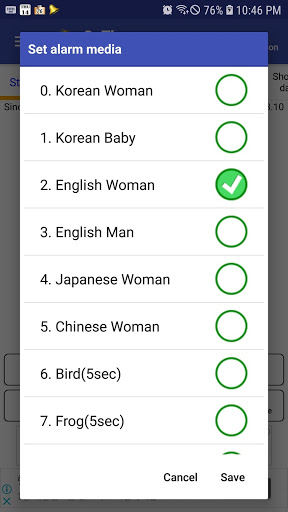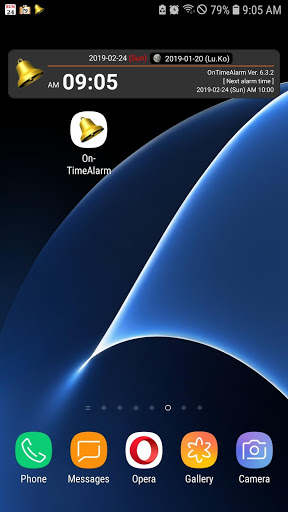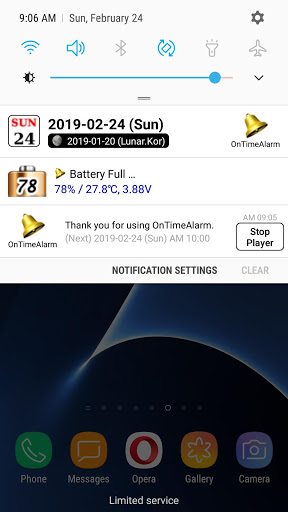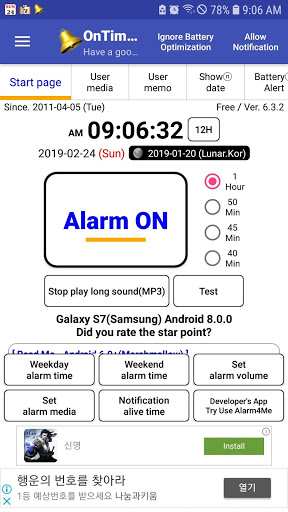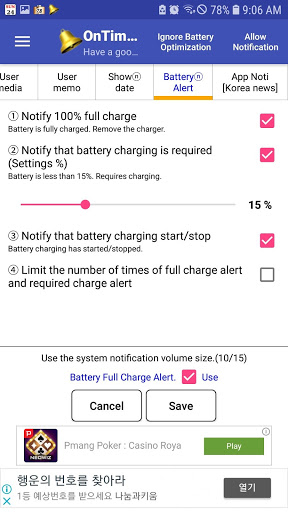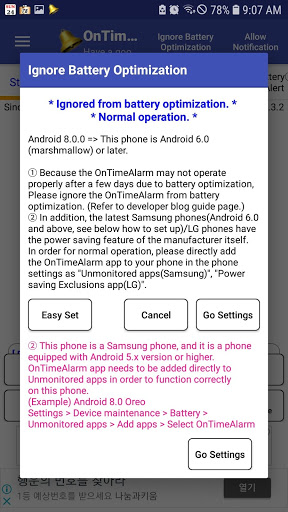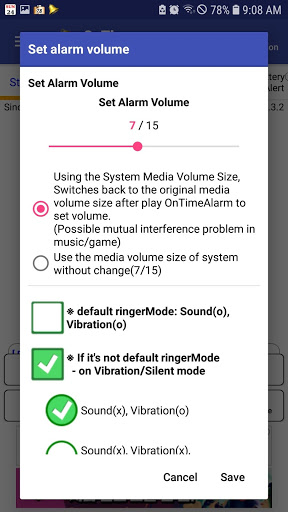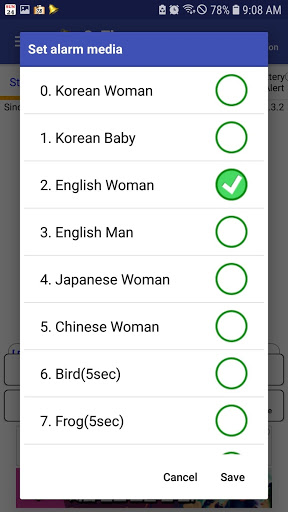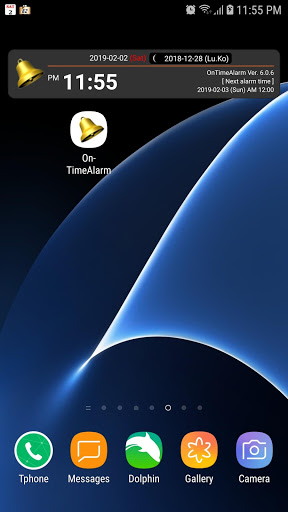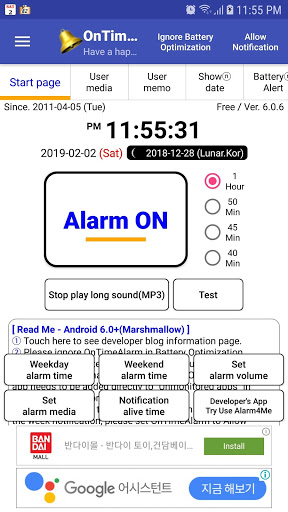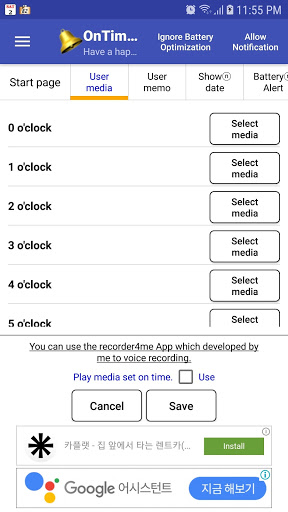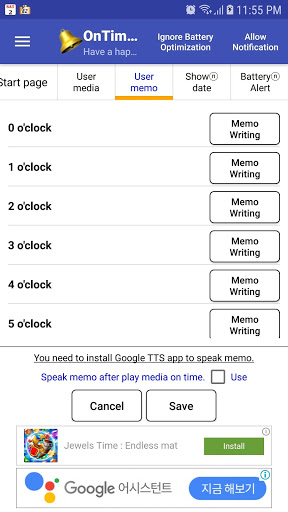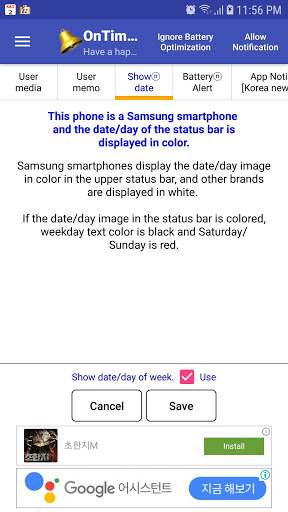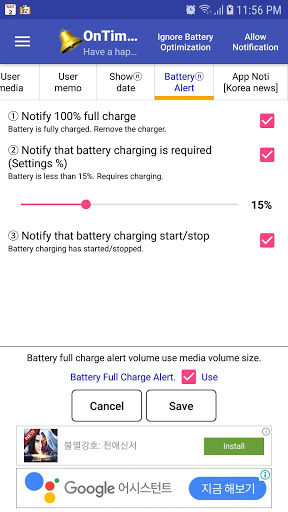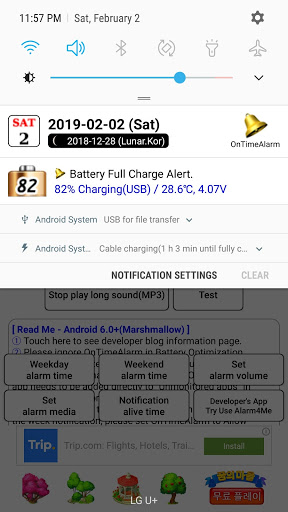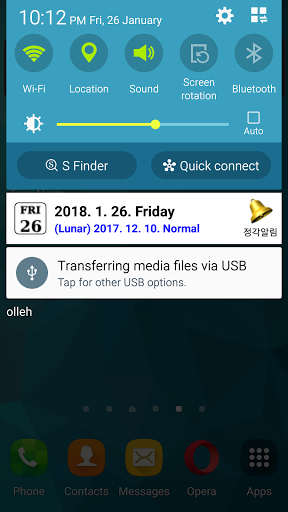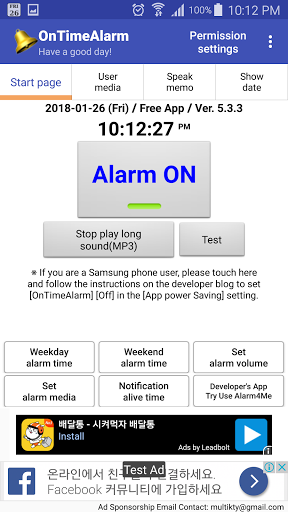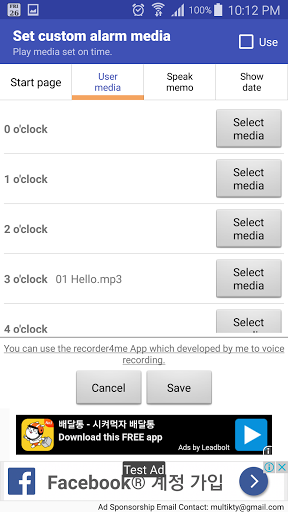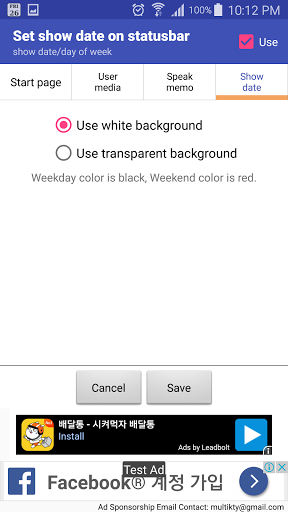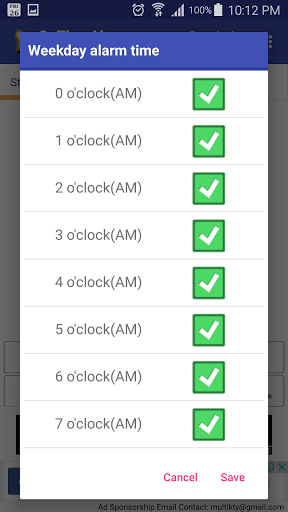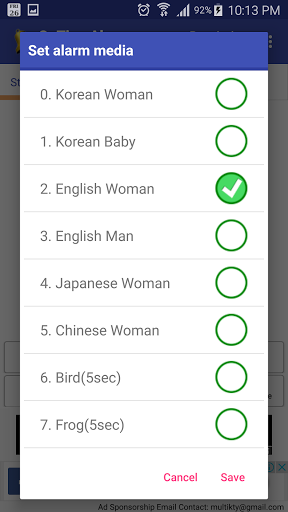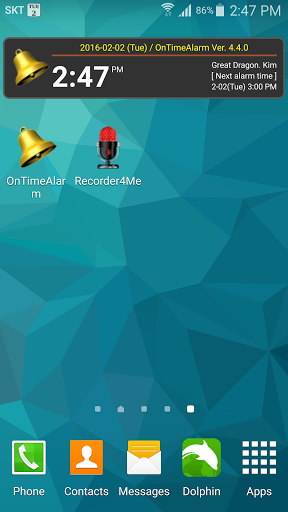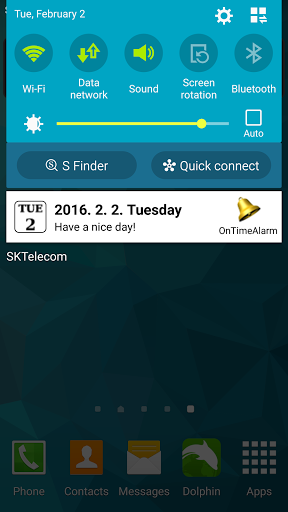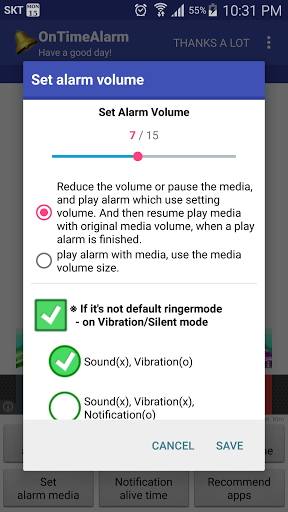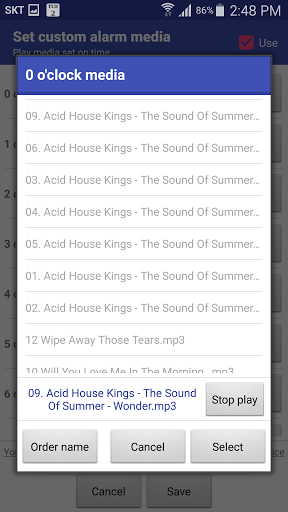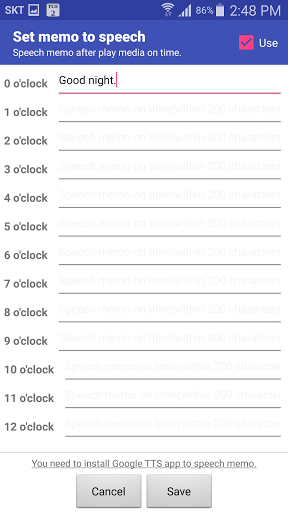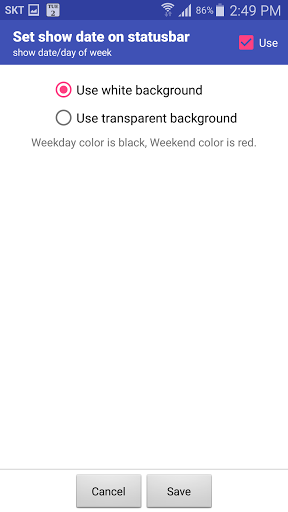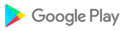▶ OnTimeAlarm Golden Bell 7.3.2
1. Stabilize and improve code
▶ OnTimeAlarm Ver. 6.8.4
1. Remove Today's Luck(Korean) page
2. TTS related notice added to the start page
3. Stabilize and improve code
▶ OnTimeAlarm Ver. 6.8.3
1. Improved phone locale(language) check algorithm(default language of OnTimeAlarm app(Golden Bell) is English)
2. Stabilize and improve code
▶ OnTimeAlarm Ver. 6.8.2
1. Add app update check function
2. The free distribution period is displayed at the top left of the start page
3. Stabilize and improve code
4. Test devices: Samsung Galaxy S10+(Android 11), Samsung Galaxy S9+(Android 10), Hongmi Note 7(Android 9), LG V50(Android 10)
▶ OnTimeAlarm Ver. 6.8.0
[Update for Android 10]
Test devices: Samsung Galaxy S9+ (Android 10), Hongmi Note 7 (Android 9), LG V50(Android 10)
1. Move the top set menu to the left(Requires permission)
* Access Permission Settings
* Ignore Battery Optimization Setting (Required)
* display on other apps(overlay) (required)
* Xiaomi Phone permission Setting (required)
2. Adding the Hide Guide
3. Modify run function of reservation a table clock on Android 10.
▶ OnTimeAlarm V6.7.2
* Code Stabilization
* Bug Fix - Lunar Date(South Korea)
* Remove Overlay Clock/Memo
▶ OnTimeAlarm V6.7.1
* Code Stabilization
* Change name Overlay Clock to Overlay Memo
* Added Function of Table Clock Run Reservation
▶ OnTimeAlarm V6.3.9 ◀
* Code Stabilization
* Adding 2 Short Alert Sounds
* Changing saturday color to blue.
* Changing app widget current time backgeround color to white.
* Fixing to show right scroll bar in setting windows
▶ OnTimeAlarm Ver. 6.2.1 ◀
1. Code Optimization
2. Fixed minor issues with phones with Android 8.0(Oreo) or later
3. Add a setting to enable both sound(O) and vibration(O) when in the default ringermode(set alarm volume)
1) Code Improvement.2) Improved app launch performance.
1) Code Improvement2) Add Notification Settings menu (for status bar date (lunar) notification allowance, for Android 4.4 Kitkat and above)3) Change status bar date and lunar notation (using slash) (month/day/year (day of the week))4) Add description of how to set up on developer blog page(Support Android 8.1 Oreo)
1) Code optimization2) Add Ignore Battery Optimization Setup Menu3) At the bottom of the start screen, add message of a ignore battery optimization setup. At the bottom of the start screen, add message of a ignore battery optimization setup
1) Code optimization2) News Korea / App Notice menu tab added (News Korea Ranking 50) - Supports English, Chinese, Japanese, French, Hindi, Korean translations
1) Code optimization2) Error correction of lunar calendar display (for Korea until 2050)3) Show only app access permission setting items in the menu at the top, Menu reorganization4) Improve translation(Use English lowercase notation)
1) Code optimization2) Error correction of lunar calendar display (for Korea until 2050)
0) Supported only for Android 4.0 or higher1) Optimize code2) Support for English, Korean, Japanese, and Chinese3) Add Permission information dialog.[ Selectable Permissions ]* Over Android 6.0(marshmallow)1. File, Save : Needed to set the user\'s music file to be on time.2. Phone : If you receive a call, you need to stop on-time sound, or not to run on time.
1) Optimize code.2) Support for English, Korean, Japanese, and Chinese3) Add Permission information dialog.[ Selectable Permissions ]* If you are under Android 6.0 (marshmallow), and you do not want app permissions to be automatically granted, you can use the [View Perm] button to uninstall the app.* Over Android 6.0(marshmallow)1. File, Save : Needed to set the user\'s music file to be on time.2. Phone : If you receive a call, you need to stop on-time sound, or not to run on time.
▶ [Ver. 4.6.0]1. Show the link to the developer's blog related to setting [app power saving] for Samsung phone users.2. Optimize code.